Thank you! Your submission has been received!
Oops! Something went wrong while submitting the form.
Bookbot Help center
How to use Bookbot
How do I connect my account to an email?
Here are the steps to connect your Bookbot account to an email address:
- Open the Bookbot app and go to the main page.
- Look for the top-centre (ID card) button and tap on it.
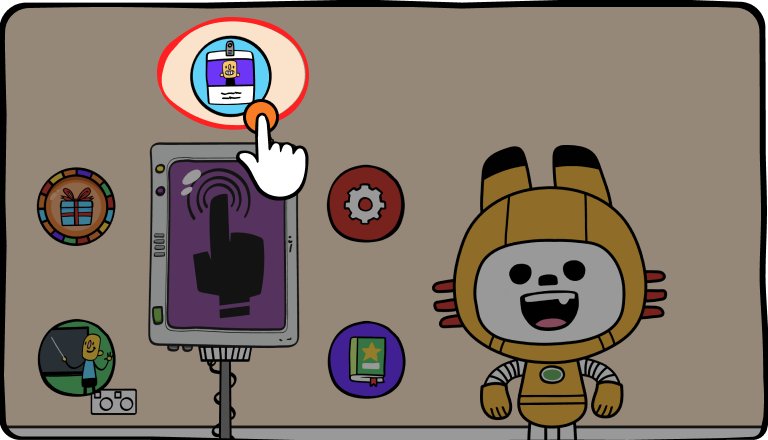
- You will be directed to the sign-in screen if you still need to be signed in.
- Choose the "Connect with Email" option.

- You can directly connect with a Gmail or Apple ID account by selecting the appropriate option or manually entering your email address in the provided fields and entering the verification code sent to your email.

Connecting your Bookbot account to an email address allows you to save your progress and access your profile from multiple devices.
